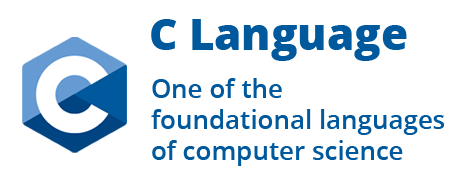C# Programming Language Course in Solapur
Best C# Training Institute in Solapur
About C#.Net Training
This C#.NET training teaches non-experienced people how to create the Solutions/Applications using C#.NET. C#.NET is Microsoft’s entry into the world of managed programming. Using a syntax that is deliberately from Java, C++ and C, C#.NET achieves a natural trade-off of terseness and clarity, enabling programmers to express concepts in a clear and maintainable form. The recent enhancements to the language have made it even more powerful than before, allowing programmers to work with C#.NET in both an Object-Oriented and partially functional style. We are providing the most demanded technical training since 2007.
Prerequisites: No prior experience is presumed.
- Duration: 30 days - daily 1 hours.
C#.Net Training Course Content Objective
- Learn the fundamentals of C# programming in Visual Studio.
- Using .Net Framework
- Working with variables, data types
- Work with standard programming skills
- Exception Handling in C#
- Object oriented programming in C#
- Object oriented techniques
- Working with Arrays
- Create Generic classes and methods.
- Collections in C#
- Generate and test your own classes using the Class Designer and Object Test Bench tools.
- Use delegate types to provide flexibility and type safety.
- Use anonymous types, lambda expressions, extension methods, object initializers, and implicit type declarations
Syllabus
- Introduction to .Net
- Platform for the .Net
- Drawbacks of Current Trend
- Net Framework – BCL & CLR l Key design goals
- CLR, CTS, MSIL & other tools.
- Multiple Language Interaction & support l Moving from Project to Assemblies…
- Security in .NET – CAS
- Advantages/Disadvantages
- Features of .Net
- Assemblies in Detail
- GAC, Strong Names
- Language Interop
- Reflection
- Advantages/Disadvantages
- Why C#/ Why Not C#
- Where does C# Fit in
- C, C++ to Visual C#
- Features of C#
- .NET Namespaces
- .NET Versions – 1.1/2.0/3.0/3.5 Beta
- Visual Studio.NET 2003/2005/Orcas/2008
- Windows Vista – New Look
- Gadgets/SideBars/UAC – relation with .NET
- Hardware/Software Requirements
- FAQs with detailed answers
- The start of the application
- C#.Net Program Design
- Variables and types
- Value types and reference types (CTS)
- Strings and arrays
- The Console classes
- String formatting
- Statements and flows
- Programming Structures
- Command-line arguments
- VS.NET to Create C#.NET Apps
- C# 3.0/3.5 features – Implicit types, Extension Methods and more
- Windows forms library – WinForms
- Layout Enhancements
- Forms and controls – Hierarchy
- Creating simple GUI by hand
- Event handling
- Basic controls
- Windows forms – buttons, check boxes, radio buttons, panels, group boxes, list boxes, picture boxes…
- Menus
- Built-in dialog boxes and printing
- Extender Controls
- ToolStrips, Status Strips and progress bars
- A new MDI forms strategy
- Inheritance with forms
- New Controls – Web Browser, Property Grid etc.
- Classes & objects
- Abstract & override methods
- Creating and using your own classes l Data members and member methods l Instantiate an object
- This keyword
- Properties – Read Only Write Only…
- Build process using windows class library l Generate classes for other clients
- How to use classes as part of project
- Accessibility levels, specifiers
- Constructors
- Method overloading
- Class (static) variables & methods
- Object destruction
- ‘ref’ and ‘out’ parameters
- Constant values
- Enumerations
- Inheritance and Polymorphism
- The root of all classes
- Creating derived classes
- Method overriding and hiding
- Polymorphism and virtual functions
- Casting objects
- Abstract classes
- Sealed classes
- Static classes
- Case Studies
- Class Diagram in VS.Net
- Refactoring & others
- FAQ’s
- Unstructured error handling support
- Structured error handling
- Error categories
- Debugging the application
- Debug and Trace classes
- Code Optimization
- Testing and strategies
- History and background
- From DAO to ADO.NET
- ADO.NET LINQ
- ADO.NET design goals
- The ADO.NET architecture and its components
- ADO.NET in relation to the other .NET tools
- Data Set in Real-time Scenarios
- Connected and disconnected environment
- ADO.NET object model
- Data sources, providers and connections
- Commands and data readers
- Data sets and data adaptors
- Data tables, rows and columns
- Constraints and relations
- Data-centric applications – New ADO.Net Hierarchy
- Connecting to a data source
- SQL Server .NET data provider
- OLE-DB .NET data provider
- Connections and connection strings
- SQL-Server integrated security
- Connection pooling
- ADO.NET exceptions
- Commands
- Creating and executing commands
- Reading data using a data reader
- Batch queries & single result queries
- Parameterized queries (input & output parameters)
- Adding, editing and deleting data
- Stored procedures
- Why using a disconnected environment?
- Data Set and Data Adapter features
- Filling data sets using data adapters
- Read data using data tables, rows and columns
- Batch queries and data sets
- Visual Studio Data Menu & tools
- DataSet Navigation
- DataSet Functionality
- DataSet Optimistic Concurrency
- Searching in data sets
- Find on primary keys
- Searching on any column
- Searching on row state
- Wildcard searches
- Sorting and filtering using data views
- Searching in a data view
- Client Server Basics
- N-Tier – Classical and New
- N-Tier importance w.r.t other .Net technologies
- Build User Interface Layer – importance
- Business Layer in N-Tier – advantages & disadvantages
- Data Access Layer – Generic/Specific Advantages
- N-Tier DataBase Application
- SQLHelper, CodeSmith etc tools awareness
- XML Basics – Importance in Today’s world
- XML designers/support in VS.NET
- XML Derived Technologies – XSD, XSL, SOAP, WSDL
- System.Xml Namespace
- Stream Model XML
- XML DOM
- XmlTextReader, Text Writer
- XmlTextReader, Text Writer XMLDocument/ XmlDataDocumentClasses
- Dom Objects – XMLNode/XMLNodeList
- XPATH- Query Language for XML
- DOM – Navigation & Access Case Studies
- About user – defined controls
- Understanding the control class with Container
- Add Properties/Methods/Events to Control
- Pack & use control in other windows applications
- Create & implement a windows control
- Understanding services
- Creating windows services
- Setting properties
- Compile, run & install services
- Event log services
- About Distributed Applications
- COM/DCOM in Distributed Environment
- Drawbacks of DCOM
- .NET Remoting – New distributed environment
- Advantages & Disadvantages
- Remoting – Web Services comparisons
- MBR, MBV
- Channels
- Formatters
- Programming Model – Object Styles & Lifestyles
- Activation
- Case Study – Implementation using Remoting
- Reporting Need in the application
- Crystal Reports – Reporting Tool
- Different Versions of Crystal Reports
- Developing a Crystal Report
- Different ways to Invoke/Deploy Crystal Reports
- Packaging Code
- Click Once Deployment
- Configuring the .Net framework
- Deploying the application in Web Server
- Deployment – other methods